Using the e-Mail Exploder Lists (mailing list interface at http://lists.eurescom.eu)
Operation Principles
The inter-cluster e-mail list will be accessible to all listed cluster participants. These participants will also have a co-moderator rights, which means they can view and edit the list of addresses.
In addition the exploder tool provides a very convenient access to the mail archive, allowing you to trace all mail conversations carried out via this list.
Access to the exploder tool
Please follow the steps described below to register to the exploder tool and create an account in order to subscribe to an existing e-mail list or to get access as owner or co-moderator.
1) Creating an account
Open http://lists.eurescom.eu in your web browser. Since you are not registered on the system yet, you will get the “anonymous user” view.
Now click the “Create Account” button in the upper left corner. On the following page, enter your email address and select a password to use with the mailing list system. Optionally, you can enter your first and last name, as well as your Organization (Company) name.
When finished, click the “Create Account” button.
The system will now send a confirmation message to the email address you entered. It contains a confirmation code that you must enter on the next page to complete the registration process.
After completing the registration, you will see the “Login” page.
2) Obtaining your password
If you are already a member on a list, an account has been created for you by the list administrator. In this case, you can retrieve your password by going to the “Login” page (button in the upper left corner), entering your email address only, and clicking the “Get password” button below. An email will be send to your address, containing the password. You can then log into the system.
3) Logging in
You can log into the system on the “Login” page (button in the upper left corner). Enter your email address and your password. It is recommended to leave the “Remember my login” option checked since it is required for viewing list archives.
4) Access to mail archive
By clicking on the name “committee”, marked in red/ bold you reach the archive area. If the name is not red there are currently no archive entries. Please note that earlier mail conversations cannot be included in this archive.
5) Leftmost columns A, P, M, C
A: Add or modify mailing list: Here you can add a new entry or correct your address by checking the “edit” box.
P: Property settings: these settings are only for the mailing list owner.
M: Manage list: For approval of new mail entries; this will not be used for the inter-cluster mailing list.
C: Co-Moderators: This list should also only be changed by the current list owner.